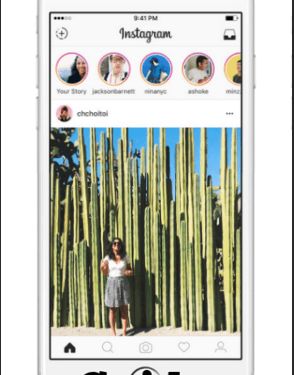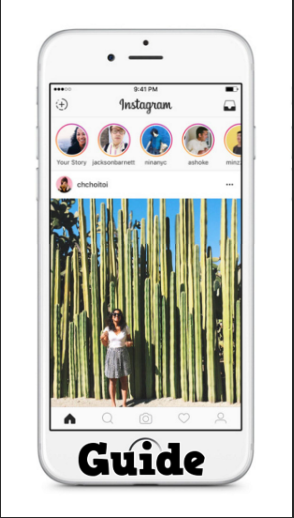
The Instagram story also termed as insta story or IG story is a feature on this app that allows users to interact with the audience through short stories. It may be anything in the form of photos and video that disappears after 24 hours of uploading it. This feature was introduced in 2013 and is somehow similar to that of Snapchat. The content which is being shared in the stories does not appear in the standard content grid of the Instagram profile or in the Instagram feed.
Almost 500 million people are watching and sharing Instagram stories every day. And every one person in three people says that they have become more interested in brands and their products after watching their stories on Instagram. So, we can say that IG stories not only boost the brand’s image but also influence and enhance the purchasing behavior of customers. These are very helpful in bridging the gap between the brand and the customer in a very authentic way resulting the increased customer loyalty.
In this blog, we are going to explore the simple and most effective guidelines for utilizing Instagram stories in the best possible way for marketing.
Are you ready to get started? Buy Instagram followers UK if you want to stand out from the crowd.
Firstly, we will walk through the basic steps for making your first Instagram story, and then we will discuss its cool features that help you make outstanding and eye-catching Instagram stories
How to create an Instagram story?
1. Tap the plus sign in the upper right corner of your screen to get started.
2. Take a photo by clicking on the round button in the middle of the screen.
3. You can make a video of up to 10 seconds if you keep on pressing the same round button.
4. There are two icons on both sides of the round button one is for the flashlight and the other icon is used to turn on the front or back of the camera
5. If you want to upload already existing photos or video from your device simply swipe down and close the video interface, it will direct you to your mobile’s gallery from where you can choose your desired content by tapping on it.
6. Once it’s done you can select any one of the three pens that are shown on the screen to create a doodle on your selected photo or video, furthermore you can select animated stickers from a wide range of emojis and stickers provided by Instagram. If you want to change the filter you only need to swipe to the right of the screen and just keep on swiping until you find the right filter for your story.
7. When you are done with the editing part you can simply upload your story by tapping the checkmark icon to share it with your audience.
Buy Instagram likes UK to make your story visible to a multitude of users.
How to add hashtags to your Instagram story?
Hashtags play a very important role when it comes to conveying your Instagram story to a wider audience. There are two ways to add hashtags to your Instagram story
1. Use the hashtag stickers
For this purpose, you need to tap the sticker icon on your screen, the smiling square with folded corners.
2. Use the regular text function
To utilize this, you need to tap the text icon the one that says Aa and use the symbol #.
Either way when you will start typing Instagram will start showing the popular hashtag ideas to get you going. You can add up to 10 hashtags to your Instagram story
How to add a location to your Instagram story?
Just like the hashtags adding location to your Instagram story expands its potential reach beyond the list of your followers.
To use the location sticker in your Instagram story:
Tap the sticker icon at the top of your screen
Select the location sticker
Choose your preferred location from the list
Tap and drag to adjust the sticker’s color, size, and location so that it may complement your story’s look
How to add captions to the Instagram story?
Using captions in your Instagram stories is a great way to make your content clearer and more useful. On choosing the caption’s sticker, Instagram auto-creates captions for your video story
1. Start creating a video because the caption sticker is only enabled when the content is uploaded in the form of videos.
2. Tap the sticker icon from the top of your screen and then tap the caption sticker. Instagram will auto-create the captions.
3. You can change the captions’ size, font, or color by tapping on the tools from the top or bottom of the screen.
4. You can pinch and drag the captions and place them in whatever position you want.
How to add music or audio to your Instagram story?
If you are a music lover then you can add music to your Instagram story and also display the lyrics of that music on your story.
1. For this purpose, you need to go on the stickers again and select the music sticker
2. Select a song from suggestions or you can search any of your favorite songs as well
3. In this way, you can add the song to your story’s background and also display its lyrics on the screen.
How to use Instagram story polls?
To create an Instagram story poll, you need to follow a series of simple steps:
1. Once your photo or video is ready to go, tap on the sticker at the top of your screen
2. Choose the poll sticker and enter your question
3. Enter the two potential responses to your questions
4. Let your poll run for 24 hours
5. Don’t forget to share the results with the audience
How to use Instagram story questions?
IG questions also make your Instagram stories so much more interactive. To use Instagram stories questions you need to:
1. Tap the sticker icon, once your video or photo is done
2. Choose a question sticker
3. Customize the text of the question
4. Tap done
How to add links to the Instagram story?
To add links to your videos you must have 1000 followers and a verified Instagram account. For this purpose, digital Aimz can assist you in achieving this number instantly, making your account verified. You can choose any offer from our services that suits you the best. You can buy Instagram followers to empower your brand reputation and also you can buy Instagram likes from UK-based Instagram accounts to impact the digital market with your powerful online presence. We provide competitive services at very reasonable prices.
To add links to your story you need to:
Tap the link icon from the top of your screen
Paste your link over here
Tap done
Posting your Instagram stories daily is a very good way to keep your audience in touch. To achieve this, you need to develop the monthly content calendar for your account in advance. So that you can keep on posting the content without taking a break.
Instagram stories are a very crucial part of a marketing strategy but it is not easy to maintain the content calendar and manage different types of tasks on Instagram. It’s never-ending.
We dust all the hassle out of your way by providing an automated process for your Instagram content so that you can focus on growing your business.