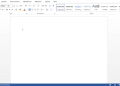In the era of digital media, video sharing platforms such as YouTube have gained immense popularity among people of all ages. Millions of users visit the platform daily to watch and share videos. However, the platform doesn’t allow users to download videos directly from the site, which can be a significant problem for people who want to save their favorite videos for offline viewing or editing. This is where YouTube to MP4 converters come in handy. In this article, we will discuss everything you need to know about YouTube to MP4 converters, including how they work, their benefits, and the best tools available online.
What is YouTube to MP4?
YouTube to MP4 converters are tools that allow users to download and convert YouTube videos to the MP4 format. The MP4 format is one of the most commonly used video formats that offer a balance between video quality and file size. With YouTube to MP4 converters, users can download videos from YouTube and convert them into a format that is compatible with most devices, including smartphones, tablets, and computers.
How do YouTube to MP4 converters work?
YouTube to MP4 converters work by extracting the video URL from YouTube and downloading the video file to their servers. Once the video is downloaded, the tool converts it to the MP4 format and makes it available for download. Most YouTube to MP4 converters use a web-based interface that allows users to paste the video URL and initiate the download and conversion process. Some tools may also require users to install software on their computer or device to perform the conversion.
Benefits of using YouTube to MP4 converters
- Offline viewing: One of the primary benefits of using YouTube to MP4 converters is the ability to watch videos offline. With these tools, users can download their favorite videos and watch them later without an internet connection.
- No ads: Another benefit of downloading YouTube videos with a YouTube to MP4 converter is that it eliminates ads. Many YouTube videos have ads that interrupt the viewing experience. However, downloading the video removes all ads and provides an uninterrupted viewing experience.
- Editing: Downloading videos with YouTube to MP4 converters also allows users to edit the videos. Users can use video editing software to trim, crop, or add effects to the video.
- Preservation: YouTube videos can be taken down for various reasons, such as copyright infringement or community guidelines violations. By downloading videos with YouTube to MP4 converters, users can preserve the videos for future viewing.
Top YouTube to MP4 converters
- 4K Video Downloader: 4K Video Downloader is a popular tool that allows users to download videos from YouTube and other video-sharing platforms. The tool is available for Windows, macOS, and Ubuntu and supports downloading videos in MP4, MKV, and other formats. The tool also allows users to download entire YouTube playlists and channels.
- Online Video Converter: Online Video Converter is a web-based tool that allows users to convert videos from YouTube and other platforms to various formats, including MP4, AVI, and WMV. The tool also supports audio conversion and provides options to change video quality and resolution.
- Freemake Video Downloader: Freemake Video Downloader is a free tool that allows users to download videos from YouTube and other platforms. The tool supports downloading videos in various formats, including MP4, AVI, and WMV. It also provides an option to extract audio from videos.
- Y2mate: Y2mate is a web-based tool that allows users to download videos from YouTube and other platforms in various formats, including MP4, MP3, and 3GP. The tool also supports downloading videos in different resolutions, ranging from 144p to 1080p.
- ClipGrab: ClipGrab is a free tool that allows users to download videos from YouTube and other platforms. The tool supports downloading videos in various formats, including MP4, WMV, and OGG. It also allows users to select the video quality and provides an option to download subtitles.
- KeepVid: KeepVid is a web-based tool that allows users to download videos from YouTube and other platforms. The tool supports downloading videos in various formats, including MP4, 3GP, and AVI. It also provides an option to download only the audio from a video.
- Any Video Converter: Any Video Converter is a free tool that allows users to download videos from YouTube and other platforms. The tool supports downloading videos in various formats, including MP4, AVI, and WMV. It also provides options to convert videos to other formats and edit them.
Conclusion
YouTube to MP4 converters are essential tools that allow users to download and convert YouTube videos to the MP4 format. These tools provide many benefits, such as offline viewing, no ads, editing, and preservation of videos. There are many YouTube to MP4 converters available online, including 4K Video Downloader, Online Video Converter, Freemake Video Downloader, Y2mate, ClipGrab, KeepVid, and Any Video Converter. When using these tools, users should ensure they comply with copyright laws and YouTube’s terms of service. Overall, YouTube to MP4 converters provide an easy and convenient way to download and watch YouTube videos offline.