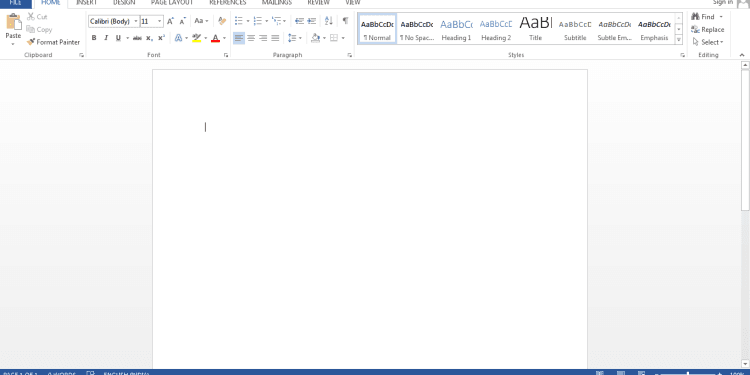Microsoft Office is a popular application used by a lot of people all around the world. For most users, these applications are best for Office work. And it is becoming an essential application for students and tutors worldwide. It makes the job quite easier. This guide lets people who want to learn Microsoft Word basics and its features. It will provide a detailed overview of MS Word, allowing you to learn more about ms word.
What is MS Word and its Features?
Microsoft Word is an application used for documenting by all types of users. If you want to make any kind of document, you must consider Microsoft Word. This valuable tool helps to create a wide variety of professional documents quickly and easily. You can do free Word download as it will be very helpful for you. Microsoft Word is a famous commercial word processor created by Microsoft. There are many features of MS word. Although many other applications give it competition, nothing has defeated it to date.
The Advantages Of Word Features
The features of word help to make professional write-ups and edit and format the existing documents. It also assists in creating graphical documents, including images and more. Millions of office workers, students, and other people create, read and edit documents using this software program.
Basics of Microsoft Word
You may utilize Microsoft Office Word to create and change personal and business documents like letters, invoices, emails, reports, and books. You can save documents in Word with the.docx extension by default.
Microsoft Word can be utilized for a variety of tasks:
● You can Create business papers with a variety of images, such as photos, charts, and diagrams.
● You can Save and reuse pre-formatted text and elements like cover pages and sidebars.
● You can Make letters and letterheads for both personal and professional use.
● You can create a variety of documents, including resumes and invitation cards.
● You can produce various letters, from simple office memos to legal copies and reference documents.
Now you have understood how much work you can do on it. You can open the application on your PC (personal computer) and do what you want according to your needs. Now let’s have a look at its features which are very helpful for a user:
List of Features Of MS Word
Home
This feature of Word has various options like font color, font style, font size, alignment, line spacing, bullets, etc. Additionally, all the basic elements that one may require to edit their documents are available under the Home option.
Insert
You can enter tables, shapes, charts, images, graphs, footers, page numbers, headers, etc., in the document. Why don’t you free Word download if you really want to use its features. These Features of MS Word are available in the “Insert” category.
Design
You can create or choose the template or the design under the Design Tab in which you want your document to be by using these features of MS word. Moreover, selecting an appropriate tab will improve the appearance of your document on MS Word.
Page Layout
This Feature of MS word under the Page Layout tab comes with options like margins, columns, lines, indentation, orientation, spacing, etc.
References
This tab is the most helpful feature of MS Word for those who are creating a thesis or writing books or lengthy documents. Options like citation, table of contents, caption, footnote, bibliography, etc., are present under this tab.
Review
Spell check, grammar, thesaurus, language, word count, translation, comments, etc., everything is trackable under the review tab. Additionally, it helps those who review their documents in Microsoft Word.
Shortcuts For Advanced Features Of MS Word You Probably Didn’t Know About!
With these basic features of MS Word, there are some advanced features that many of you most likely don’t know about them. If you want to know more about it firstly you have to get a free Word download and then you get to know that the features can absolutely blow you away as they offer a cleaner and more customized MS Word experience.Moreover, here is a list of the shortcuts to these features so that you don’t need to waste much of your time. Just utilize these shortcuts and see the magic. What are you waiting for? Let’s hop right in!
● You can turn on the Distraction Free Mode by utilizing the Alt + W + F shortcut.
● You can quickly summon the Clipboard and hold up to 24 items for yourself to cut, copy and paste around with the help of the Ctrl + C Double Press shortcut.
● You can translate documents anywhere, anytime, by heading over to Review > Translate.
● You can transform tables into graphs by navigating to Insert > Object > Object Types > Microsoft Graph Chart.
● You can easily hide the Ribbon Panel with the help of the Ctrl + F1 shortcut.